Upgrade pip <<
Previous Next >> Leo Editor
ssh
input in cmd
sh
ssh-keygen -t rsa -b 4096 -C "學號"
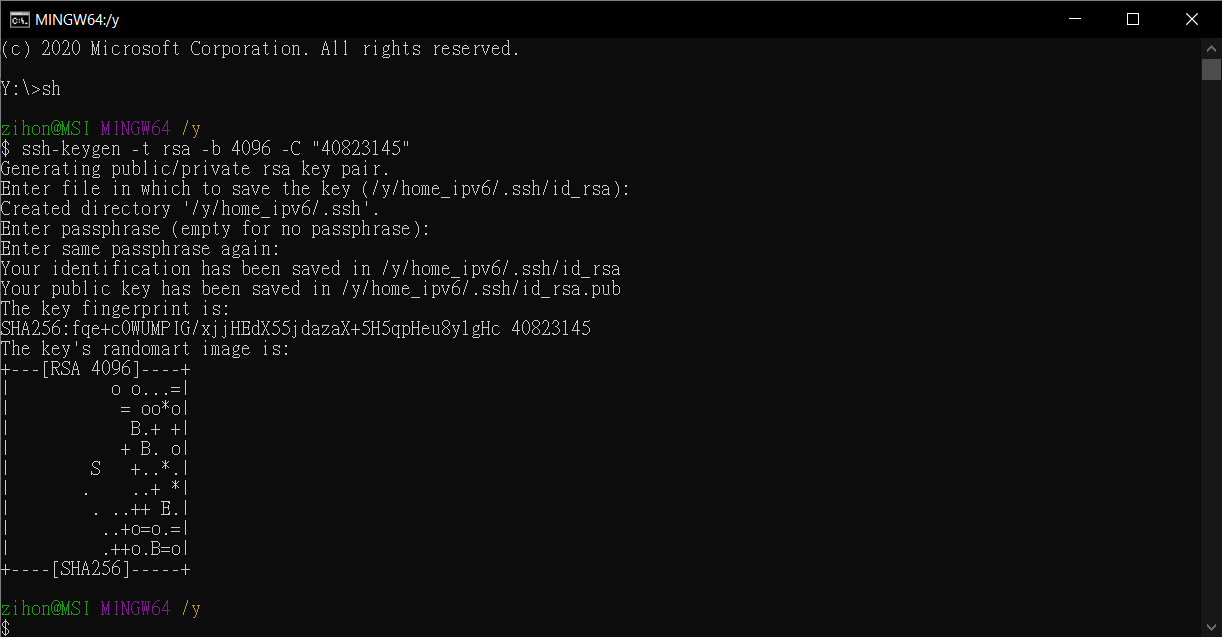
Stored in the y:\hom\.ssh directory by default

Use puttygen to import private key (id_ras) and convert it to (.ppk) file
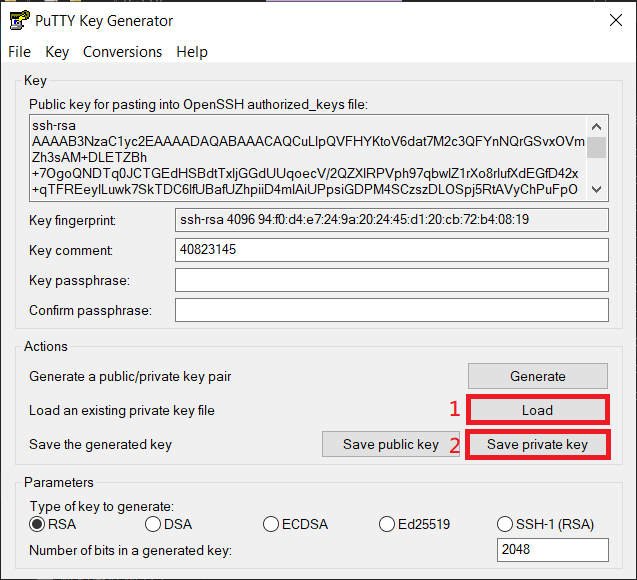
Use scite to open the public key (id_rsa.pub), go to tool->Options->Wrap to see the complete file content
Copy all, paste in github setting->SSH and GPG keys->New SSH key
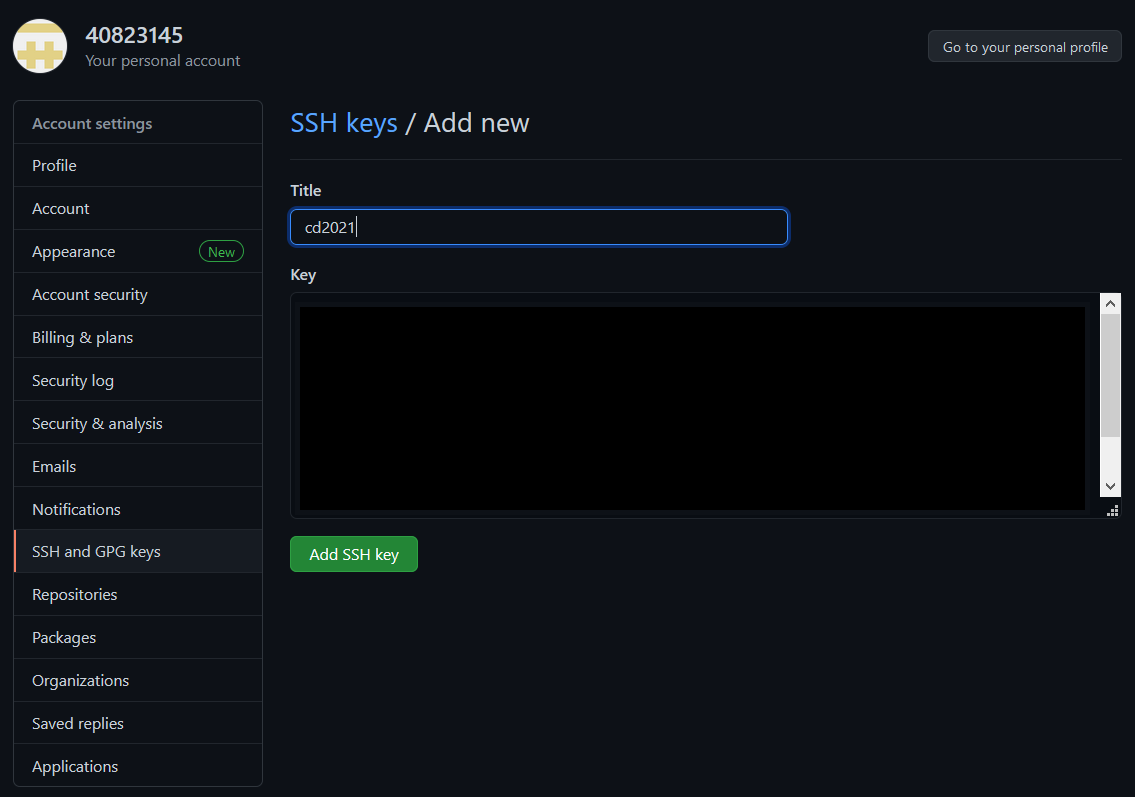
Open putty.exe
Input github.com, Click SSH->Auth
Click Browes to find (.ppk) in the .ssh directory
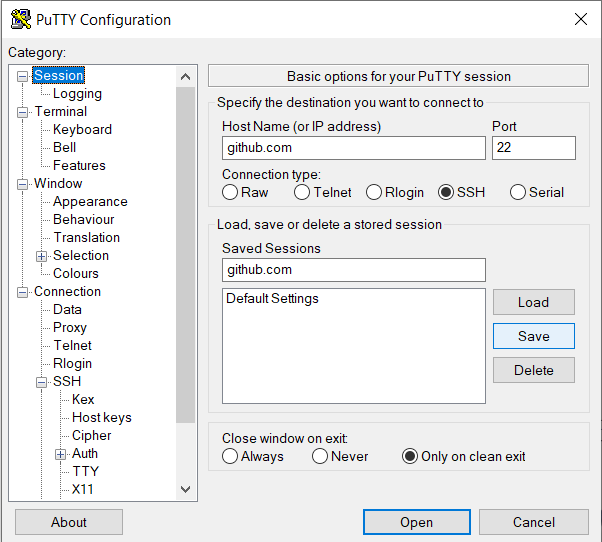
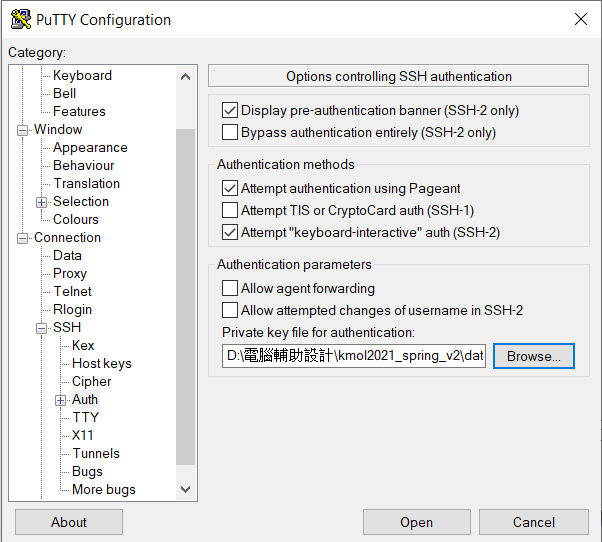
Enter Y:\tmp\cd2021\.git and modify the config file to git@github.com:40823145/cd2021.git
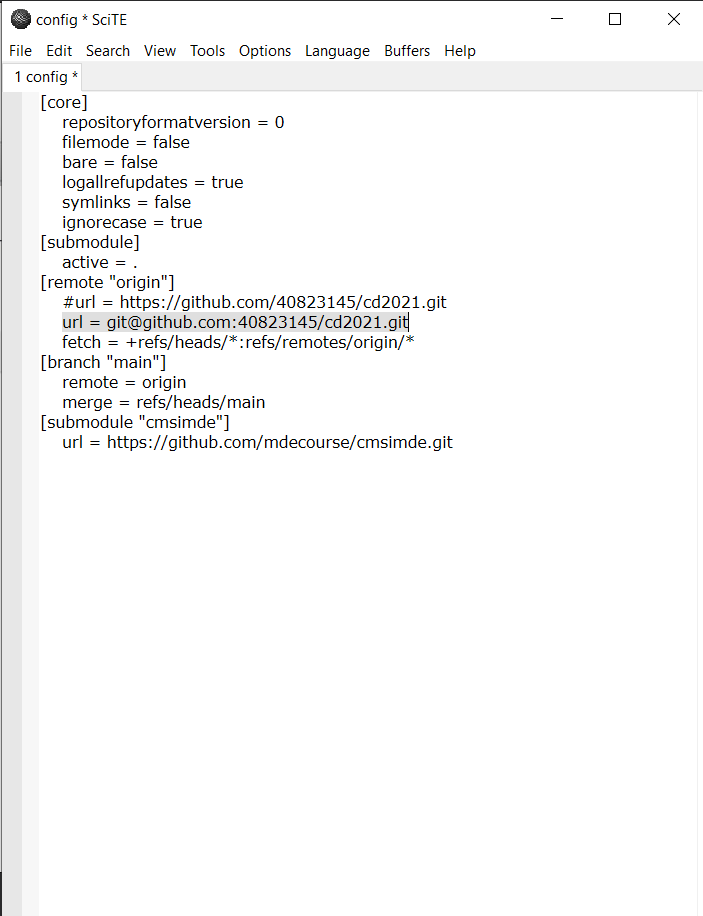
Finish
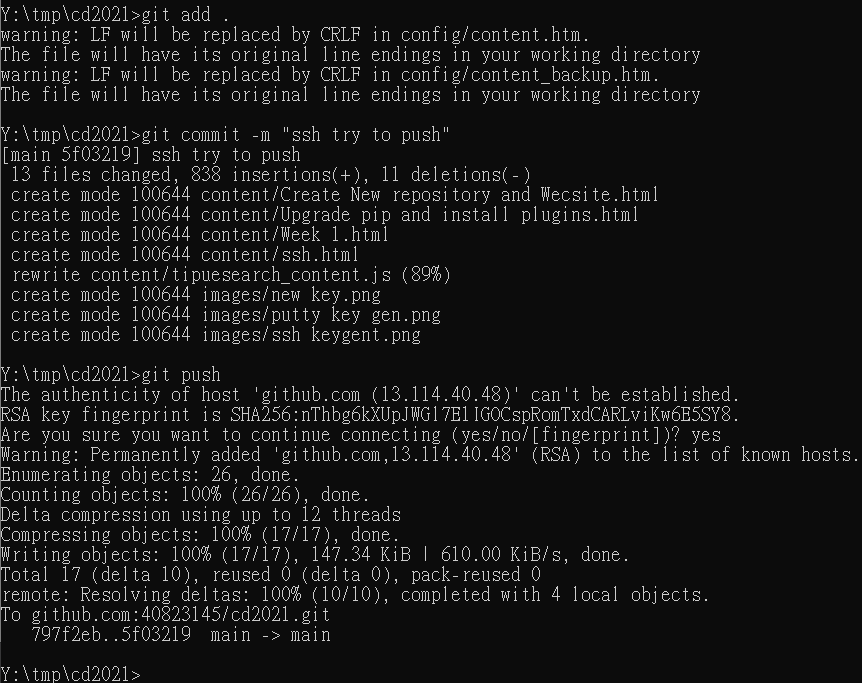
Upgrade pip <<
Previous Next >> Leo Editor